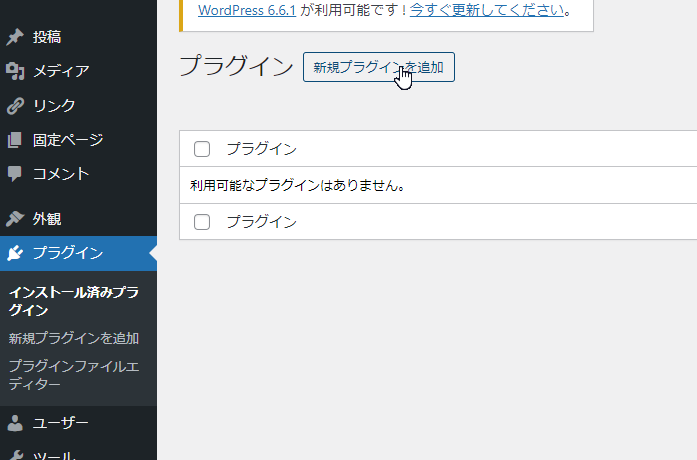BLOG
ここに説明文が入ります。ここに説明文が入ります。
プラグインのひな型を使って簡単にプラグインを作る

all-in-one-migration を作ってみる | 止まらないバックアップリカバリープラグインの自作
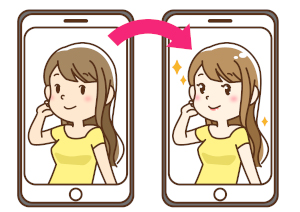
Warning: Use of undefined constant と Warning: Undefined array key 対策
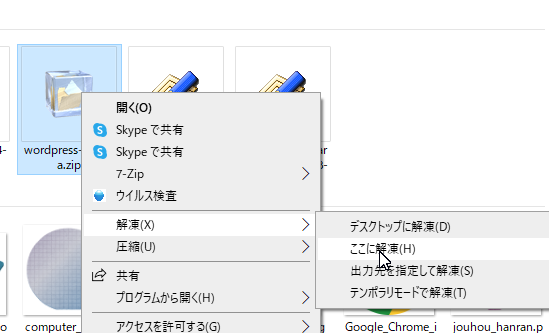
簡単ワードプレスのインストール方法
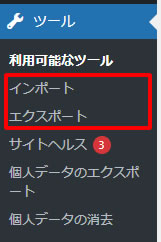
もっと簡単・プラグインを使わないワードプレスサイトのバックアップとリカバリー

all in one migration 途中で止まらずバックアップ/リカバリーする正しい使い方
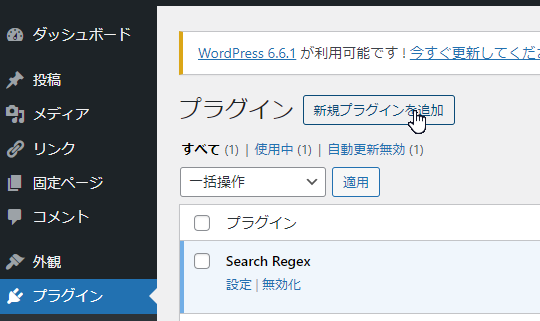
ワードプレスのアンインストール(削除)プラグイン
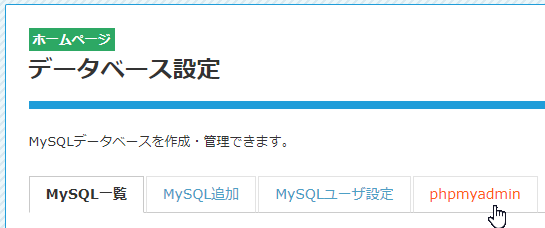
ワードプレスのアンインストール(削除)方法